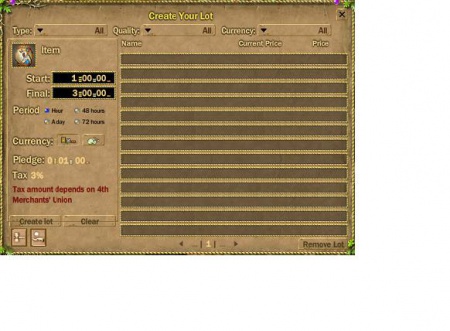Auctions
From FragoriaWiki
(→Pentru a licita:) |
(→To Sell an Item:) |
||
| Line 31: | Line 31: | ||
===To Sell an Item:=== | ===To Sell an Item:=== | ||
| - | To sell an Item, click the "'''Create Lot'''" button in the lower left corner [[image:auction3.jpg]] (the two buttons there toggle between buying and selling). Drag the Item you wish to sell from your Inventory to the '''Slot''' on the lower right. | + | [[File:Licitatie2.jpg|right]] To sell an Item, click the "'''Create Lot'''" button in the lower left corner [[image:auction3.jpg]] (the two buttons there toggle between buying and selling). Drag the Item you wish to sell from your Inventory to the '''Slot''' on the lower right. |
Set the '''currency''' you wish to sell in, with the currency buttons. | Set the '''currency''' you wish to sell in, with the currency buttons. | ||
Revision as of 12:13, 3 October 2014
Casa de licitație permite vânzarea și cumpărarea de produse!
Localizare:
Casa de licitație principală se află în orașul Fragor la vest de bancă, însă mai puteți folosi și casele de licitație din satul Fragorița, din Pământurile de Vest sau oricare alta ce o veți găsi aici. Odată intrați în casa, clic pe oricare din cei 3 comercianți pentru a accesa licitațiile.
Contents |
Cumpărarea:
Când accesați licitația, pagina de cumpărare este încărcată implicit. Inițial, se afișează tot, dar puteți filtra pagina în funcție de tipul și calitatea obiectelor sau moneda folosită. De asemenea, puteți sorta obiectele după denumire, nivel sau preț, accesând aceste poziții din coloanele afișate în partea de sus a paginii de licitație.
Pentru a licita:
Pentru a licita un obiect, clic pe ![]() , apoi se introduce o ofertă cuprinsă între prețul actual și preț (prețul de vânzare instant). În cazul în care licitația ajunge la sfârșitul duratei sale și suma licitată este cea mai mare, veți câștiga licitația și obiectele vor fi livrate la căsuța poștală.
, apoi se introduce o ofertă cuprinsă între prețul actual și preț (prețul de vânzare instant). În cazul în care licitația ajunge la sfârșitul duratei sale și suma licitată este cea mai mare, veți câștiga licitația și obiectele vor fi livrate la căsuța poștală.
ATENȚIE: Suma folosită pentru a licita este dedusă din fondurile disponibile, iar dacă nu este câștigată licitația, aceasta va fi returnată înapoi în cutia poștală.
ATENȚIE: Pentru a achiziționa imediat un obiect, clic pe el, apoi apăsați butonul Răscumpărați ![]() situat în colțul din dreapta jos al paginii. Astfel, obiectul achiziționat imediat la prețul de vânzare va fi trimis la căsuța poștală.
situat în colțul din dreapta jos al paginii. Astfel, obiectul achiziționat imediat la prețul de vânzare va fi trimis la căsuța poștală.
To Sell an Item:
To sell an Item, click the "Create Lot" button in the lower left cornerSet the currency you wish to sell in, with the currency buttons.
Set the starting Price, the minimum Amount you want to sell the Item for, and the final Price, or instant sale Price, at which you're willing to end the Auction early (the minimum amount appears in the box automatically and you can modify the given maximum amount to your needs).
With the row of Buttons below, set the duration of the Auction. Choose 1 hour, 24 hours, 48 hours, or 72 hours.
Pledge: Is No longer required.
Tax: Non refundable money, deducted from total selling price once sold and it depends on Trading reputation
Note: Once the auctioning period is over:
If there was bid on the item , the item money will be send to your Mailbox after the tax is deducted and the buyer will receive the bidded item.
If no bid than the item will be returned to the owner through the Mailbox.
Auctioning Currency
Free Currency Items have freedom to choose the currency between golds or emeralds
Examples of item:
- Armors and weapons (pet and character)
- Pet food and young pet experience potions
- Resources
- Health and mana potions
- Town-portals
- Crafted Chests
Emeralds only Auctions Can only be traded by emeralds.
Examples of item:
- Upgrade gems
- Pets
- Experience storage bottles
- Skill books